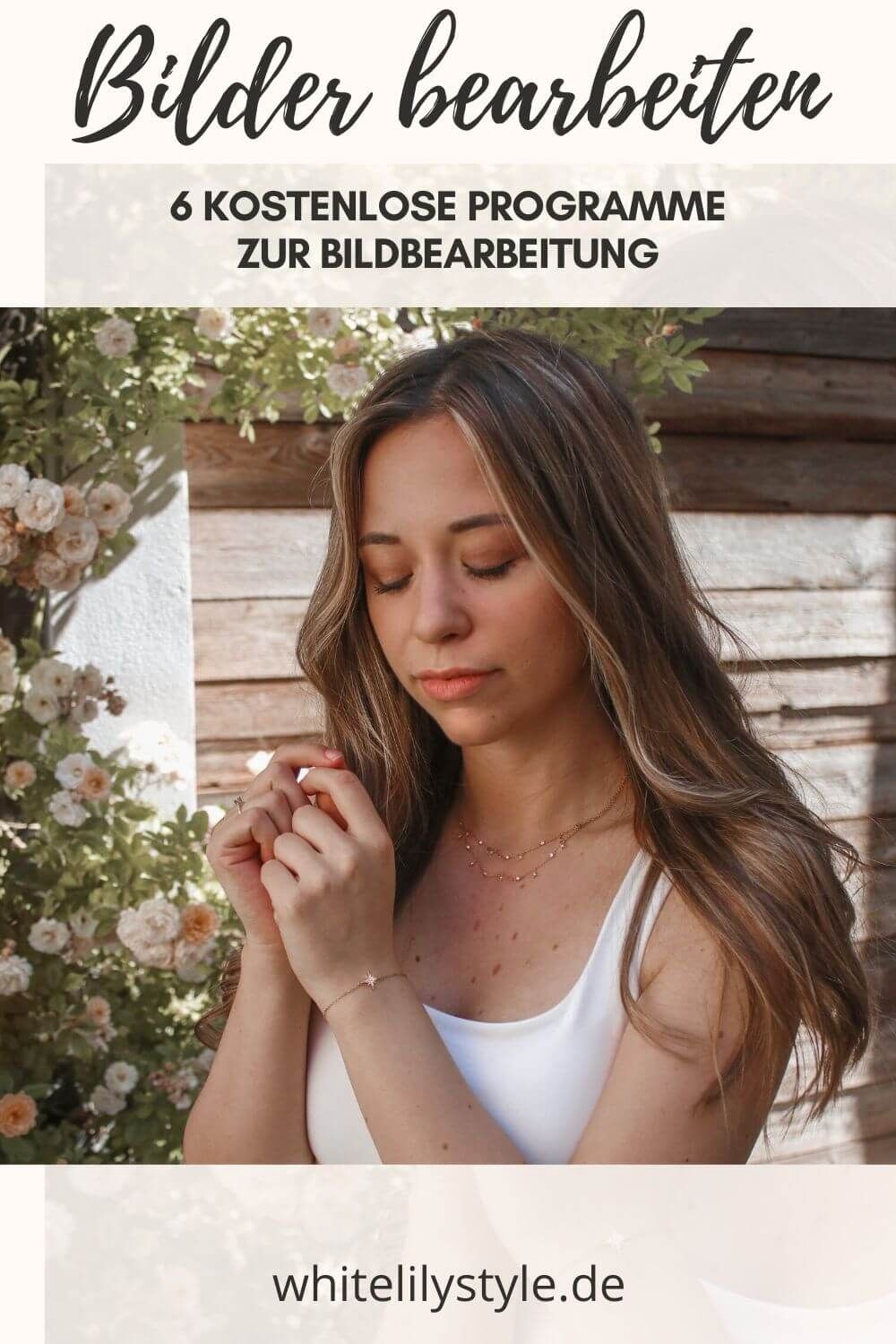Edit pictures- 6 free programs for image editing
Image editing is more important than ever for many today. Whether you’re on the job, self-employed or spending time on social media. Everyone has edited images at some point. Since social media are gaining more and more importance and it has even become a profession for some, the quality of the photos and thus also the image editing plays an increasingly important role. For the fashion blog, Instagram, and photo shoots, I’ve been doing a lot of image and photo editing myself, and I’ve learned a few things along the way. Today here is a summary of what image editing options are available and some tips on how I edit my images.
Editing pictures- what possibilities there are:
Has the picture become too dark, the focus does not sit so right or the color tone just does not fit? Sometimes this can be due to the selected camera settings, but normally even the best camera can not conjure up a perfect picture. The easiest and cheapest way to get nice pictures anyway is to edit the pictures afterwards.
For editing images there are online editing programs, programs to download and now also a large number of mobile apps.
Adobe Photoshop and Adobe Lightroom are probably used by most for editing images. In addition to photographers, companies and agencies, bloggers and influencers are increasingly using the editing programs. With affordable prices (10€/month for both) and lots of features, these two will remain the top contenders for years to come. Adobe Lightroom but is available as a mobile app for free. Nevertheless, I would like to introduce you to a free software alternative. GIMP offers almost all the features that can be found in Photoshop and even the structure is designed similarly to Photoshop.
Online photo editing and apps to edit pictures
The best online image editors should be Phixr and fotor Since I haven’t used either of them yet, I can’t give you any tips. Another possibility to edit pictures are mobile apps.
In the app store you can find countless apps to edit pictures. It’s not so easy to keep track of all this. After some time, however, the clear favorites have crystallized with me. You can find out what they are in my post on the best image editing apps 2020.
How I edit my pictures
At the moment I use the free Lightroom app or VSCO on my phone, where I use my self-created presets (a kind of filter). With this I get a consistent feed for Instagram. Additionally I use GIMP to remove skin imperfections and to set the focus. When I’m in the mood for cool effects I also liked to use Pixaloop, unfortunately a lot of the effects here have become chargeable now so I don’t use them as much anymore.
How do you edit your pictures and what do you think about edit pictures – Yes or no?